Ever wondered exactly when it truly gets dark? While sunset times are easy to find, it's harder to know how long you’ll have natural light before reaching for your flashlight. LunaSolCal is one of the apps that can provide you this information and I chose it over the other similar apps because it can be configured to display the civil twilight period in a simple widget on my Android phone:

Main Features
The main features of this app are:
- Calculates sunrise, sunset, moonrise and moonset times for any location at any date
- Calculates azimuth of the sun at sunrise and sunset for any location at any date
- Calculates solar altitude angle at noon
- Displays the paths and positions of the Sun and Moon throughout any given date
- Widgets with sun or moon information that matter to you (sunset, sunrise, civil/nautical twilight, etc)
Using the App
One of the app’s standout features is its customizable widgets, allowing you to display any information you find useful. For example, I like to stay updated on the civil twilight period, so that’s what I’ve chosen for my home screen:

This tells me that the sunset at my location will occur at 18:35 and it will get dark at 19:04, which is when I'll have to turn on my flashlight to see around.
Clicking on the widget or starting the app invokes the overview page with basic sun and moon info for the currently selected location. By default, the app shows you the information for your current location, but you can add any other location through the "Places" tab and make it the active one for all the sun/moon information.
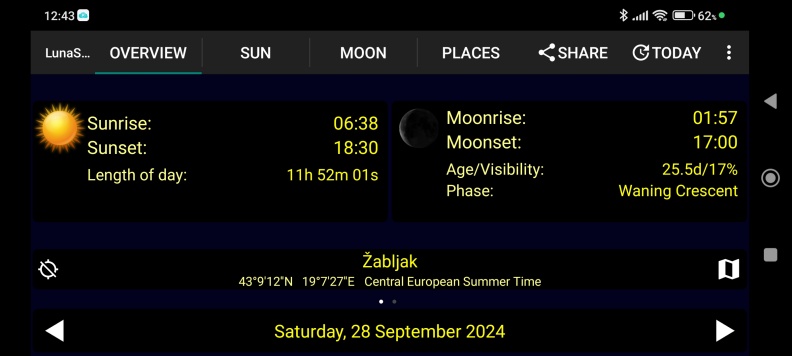
Clicking on the map icon we are presented with a map of the currently selected location, with information about the azimuth of the sun at sunrise and sunset as well as the solar altitude angle at noon. You can see the analogous info for the Moon by clicking the moon icon. It is handy to have the azimuth lines displayed on the map and being able to switch to the satellite view, both of which may help during navigation.
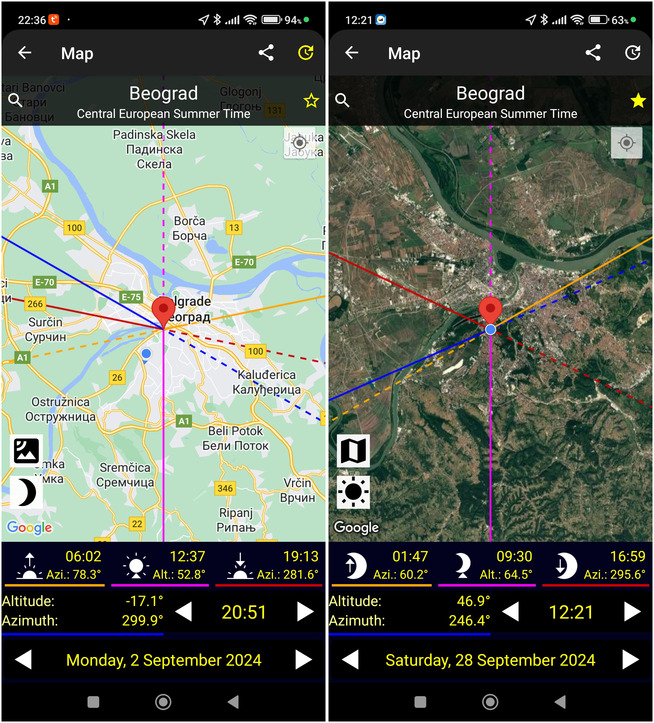
The map screen allows you to change the date and time in order to inspect the sun and moon information on other dates for the currently selected location.
Moving on to the Sun tab, it provides a lot of useful information about important times and the path of the sun:
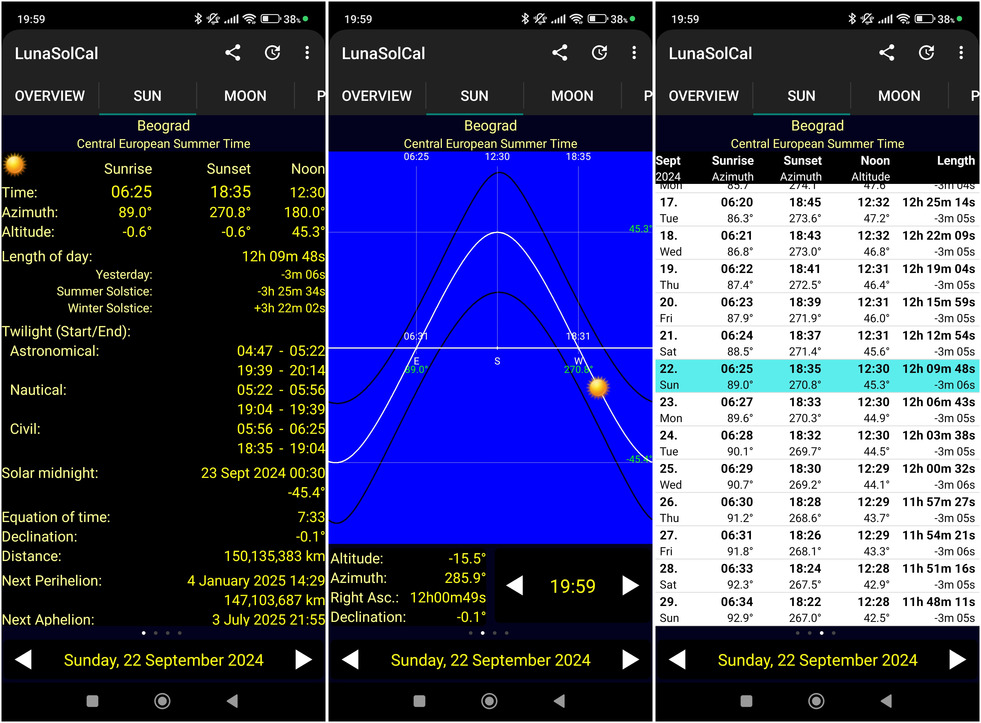
And similar for the Moon:

The app performs all of its calculations offline. The only requirement for a data connection seems to be selecting new locations in the "Places" tab. The Google maps can be displayed without a data connection as long as they are cached.
What is Civil Twilight
Twilight is the period of time between the night and the day, i.e. before the sunrise and after the sunset, in which the atmosphere is partially illuminated by the sun, being neither totally dark or completely lit. There are several types of twilight: civil, nautical and astronomical:
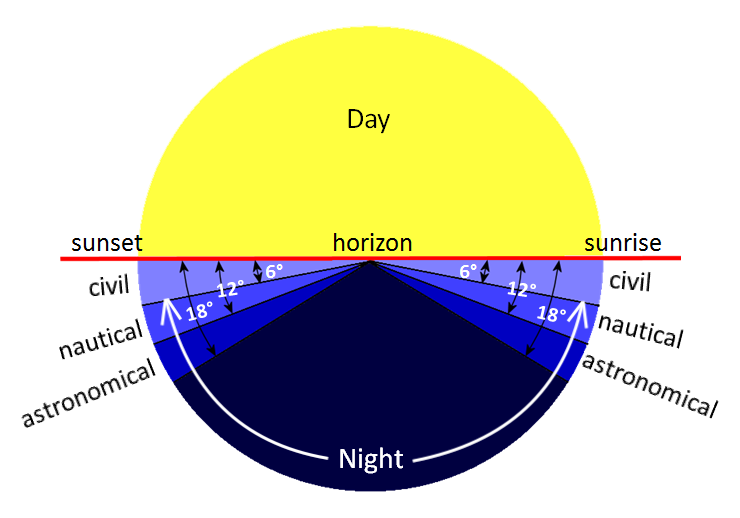
Source: National Weather Service
The most important type of twilight for hikers is the civil twilight which occurs when the sun is between 0° and 6° below the horizon and is the period when in most cases artificial lighting is not needed. Once the sun is more than 6° below the horizon you would generally need to turn on your flashlights to see around you.
Platform, Pricing and Rating
The LunaSolCal mobile app is available for free on Android and for 5 USD on iOS. It is also available as a paid desktop app on MacOS and Windows for a one time price of 5 USD.
Ratings differ per platform:
| Platform | Rating |
|---|---|
| Android |  |
| iOS |  |
Final Verdict
This app offers essential information about the Sun and Moon's positions and paths throughout the day and year. It serves as a valuable tool for hikers, helping them plan the timing of their routes and stay informed about daylight hours, ensuring safer and more enjoyable adventures.
I selected this app over other similar ones, as this one was the only one that seemed to be able to provide me with a small widget that contains only the information I really want always on my main page - the civil twilight.
Comments
Powered by FastComments
